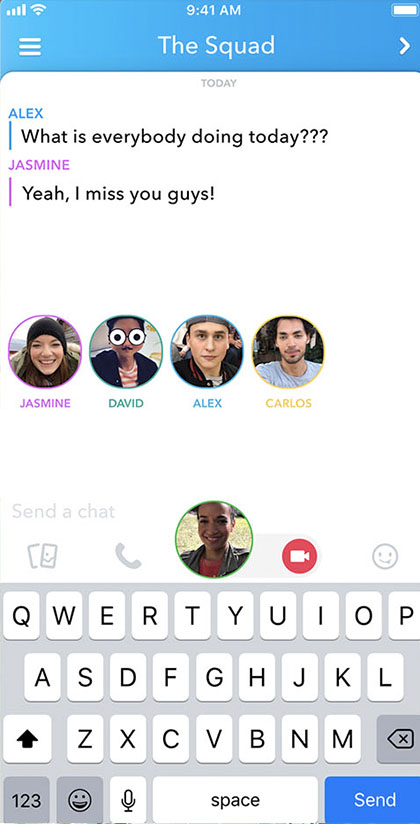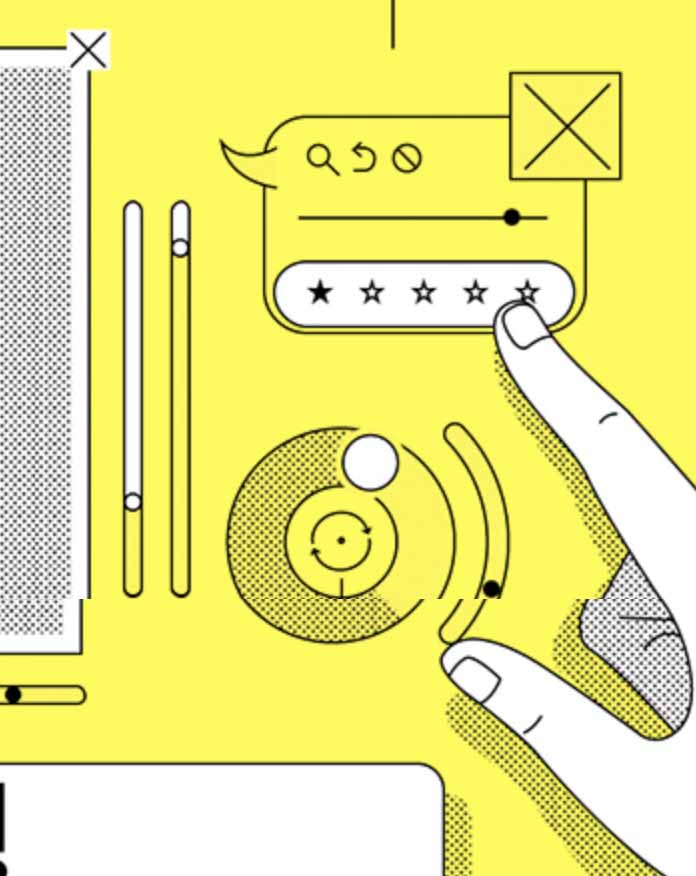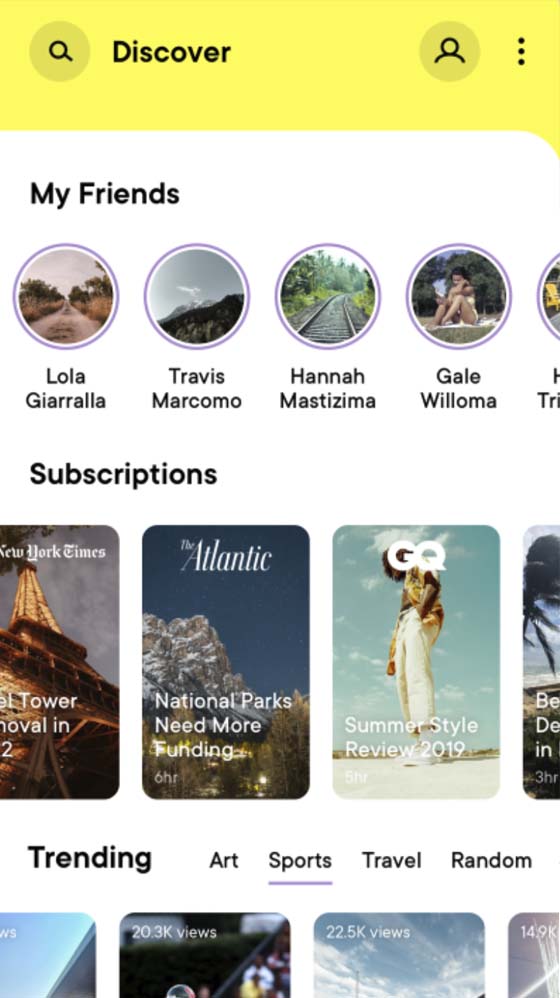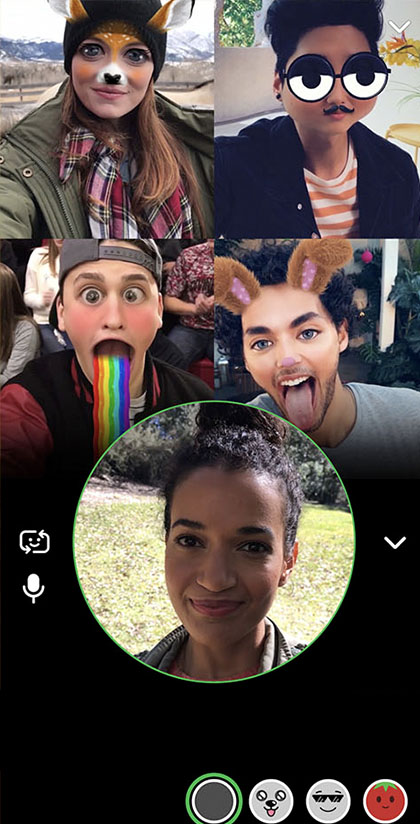SnSpy tracks, wiretaps and broadcasts Snapchat calls combining two approaches such as authorization in hacked SnapChat account on a virtual device and providing the user with access to the target account data via a third-party interface. Once the software has gained access to the login details of compromised account, it will log in to account on a virtual device. Thanks to this approach, the social network security system cannot identify the authorization as suspicious. In the meanwhile, the software begins constant duplication of the database on the SnSpy's Dashboard.
The call data transmission process is completed in such a way that user cannot affect the call and thus get caught. Initially, the software logs in to compromised account on the virtual device and gets access to the data. The content of the call or group conference is broadcasted to application user via a third-party service.
The application can track Snapchat voice and video calls in real time. The stability of data transfer does not depend on a user's Internet connection spped or his device power. Our equipment and servers ensure steady application performance. On the Dashboard, calls are broadcasted at a high speed, high-quality audio and video recordings can be viewed and checked by means of a video player integrated into the interface. The video player steadily operates with the latest versions of all popular browsers.